VBA Coding
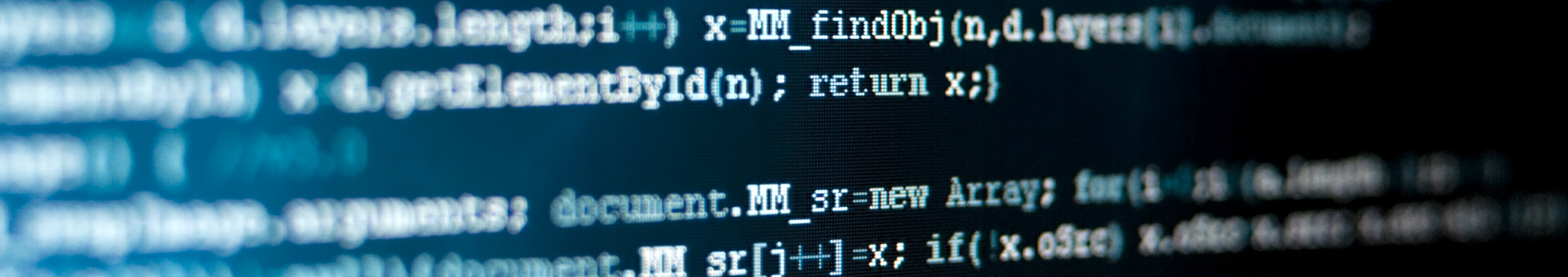
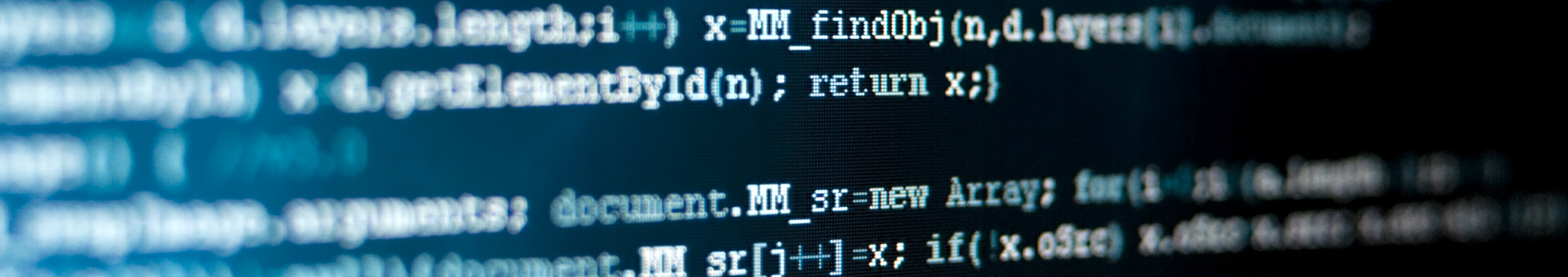
VBA programming makes it easy to transform a simple Excel spreadsheet into a powerful calculation tool that allows the user to get fast results. Whether it is an estimation system generating a clear and precise report on the construction costs of a project or calculation tools allowing the user to obtain information by inserting only a few variables. The results history can be saved in the workbook for future reference ... In short, anything is possible using VBA programming to customize a Microsoft Excel workbook.
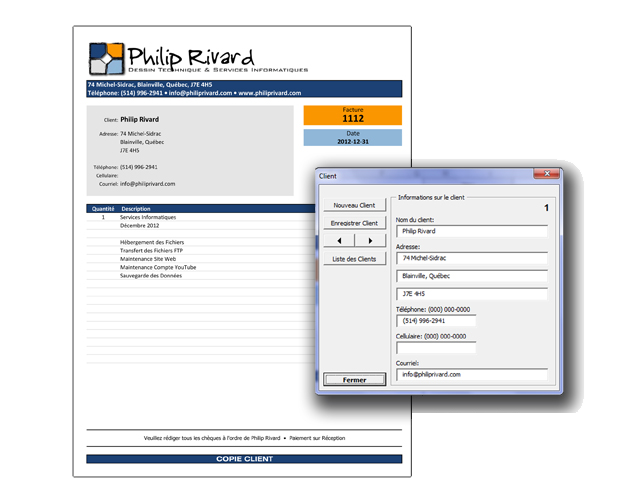
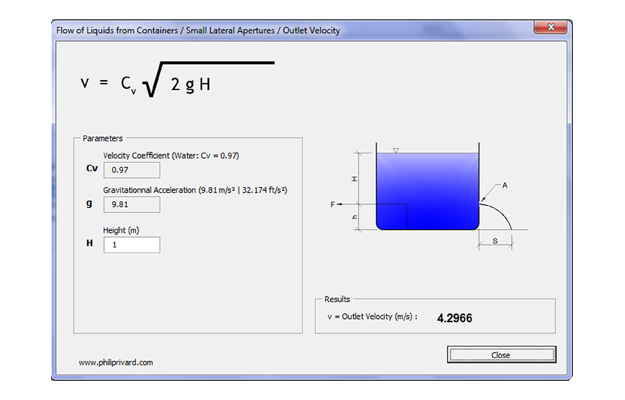
The Microsoft Office suite is probably one of the most used software by SMEs as a management and administration tool. VBA programming allows you to customize and automate a simple Excel workbook into a complex management program. The possibilities are amazing. No additional software is needed to use the power of VBA programming in your workbooks as the editor is already integrated into the Office suite.
Copyright © 2021 · All Rights Reserved ·